In this day and age, Instagram is one of the most popular social media networks with millions of users around the world. With so many users, it’s understandable why people would want to post their photos on the platform. However, one thing that often comes up is why does Instagram crop photos?
In this blog post, we’ll be discussing what cropping on Instagram is and why Instagram crops photos. We’ll also be discussing how to avoid cropping on Instagram and how to edit cropped photos on Instagram. Lastly, we’ll be discussing how to post multiple photos on Instagram without cropping. Let’s get started!
What Is Cropping on Instagram?
Cropping is a process where you can trim down an image to make it more attractive or to fit in a certain frame. Cropping on Instagram is no different. It’s a feature which allows users to crop their images to fit Instagram’s preset aspect ratios. This means that when you upload a photo to Instagram, the platform will automatically crop the photo to the right size. This can be both a good and bad thing, depending on how you look at it.
On the one hand, it can be helpful if you want to make sure your photos look good on the platform. For instance, if you want to post a landscape photo but don’t want it to look stretched, you can crop it to the right size. On the other hand, it can be annoying if you want to post a photo that just doesn’t fit in the preset aspect ratios. In such cases, you may find that your photo gets cropped in ways that you don’t like.
Here is how the image resized with the CrocPhoto looks like:

How Does Instagram Crop Photos?
When you upload a photo to Instagram, the platform will automatically crop the photo to the right size. It does this by determining the aspect ratio of the photo and then cropping it accordingly. For instance, if you upload a portrait photo, Instagram will crop it to a 1:1 ratio. Similarly, if you upload a landscape photo, Instagram will crop it to a 4:5 ratio.
It’s important to note that Instagram doesn’t crop all photos. If the aspect ratio of the photo you’re uploading is already one of the preset sizes, then there won’t be any cropping. However, if the aspect ratio is different, then the platform will crop the photo accordingly.
Pros and Cons of Instagram Crop Photos
Like anything else, cropping on Instagram has its advantages and disadvantages. On the one hand, it can be helpful if you want to make sure your photos look good on the platform. For instance, if you want to post a landscape photo but don’t want it to look stretched, you can crop it to the right size. On the other hand, it can be annoying if you want to post a photo that just doesn’t fit in the preset aspect ratios. In such cases, you may find that your photo gets cropped in ways that you don’t like.
Another downside to cropping on Instagram is that it can often lead to a loss of quality. This is because the platform is cropping your photo to fit certain dimensions. This means that some of the details of the original photo may be lost in the process.
Reasons Why Instagram Crops Photos
There are several reasons why Instagram crops photos. The first is to make sure that all photos look good on the platform. This is because all photos on Instagram have to fit into certain aspect ratios. For instance, if you upload a portrait photo, Instagram will crop it to a 1:1 ratio. Similarly, if you upload a landscape photo, Instagram will crop it to a 4:5 ratio.
Another reason why Instagram crops photos is to prevent users from posting low-quality or inappropriate photos. This is because cropping can help make sure that all photos posted on the platform are up to the standard that Instagram requires.
Lastly, Instagram crops photos to make sure that all photos are displayed in the same way on different devices. This is because different devices have different screen sizes. By cropping the photos to certain aspect ratios, Instagram can make sure that all photos are displayed correctly regardless of the device.
How to Avoid Cropping on Instagram?
If you want to avoid cropping on Instagram, then the best way to do so is to make sure that all your photos have the right aspect ratios. This means that if you want to upload a portrait photo, you should make sure it has a 1:1 aspect ratio. Similarly, if you want to upload a landscape photo, you should make sure it has a 4:5 aspect ratio.
Another way to avoid cropping on Instagram is to use a photo editor to adjust the size and aspect ratio of your photos. This way, you can make sure that your photos are the right size and aspect ratio before uploading them on Instagram.
Lastly, you can use a third-party app such as CrocPhoto to help you avoid cropping on Instagram. CrocPhoto is an app that can help you edit and resize an image for Instagram so that they fit perfectly in Instagram’s preset aspect ratios.
How to Edit Cropped Photos on Instagram?
If you want to edit a cropped photo on Instagram, then there are a few things you can do. The first is to use a photo editor to adjust the size and aspect ratio of the photo. This way, you can make sure that your cropped photo is the right size and aspect ratio before uploading it on Instagram.
Another way to edit a cropped photo on Instagram is to use a third-party app such as CrocPhoto. CrocPhoto is an app that can help you edit and resize your cropped photos so that they fit perfectly in Instagram’s preset aspect ratios.
Lastly, you can use Instagram’s built-in photo editor to adjust the size and aspect ratio of your cropped photo. This way, you can make sure that your cropped photo looks its best before uploading it on Instagram.
Download CrocPhoto for Android
How to Post Multiple Photos on Instagram Without Cropping?
If you want to post multiple photos on Instagram without cropping, then the best way to do so is to use a third-party app such as CrocPhoto. CrocPhoto is an app that can help you merge multiple photos into a single image so that you can post them on Instagram without having to crop them.
Another way to post multiple photos on Instagram without cropping is to use Instagram’s built-in photo editor to adjust the size and aspect ratio of your photos. This way, you can make sure that all your photos are the right size and aspect ratio before uploading them on Instagram.
Lastly, you can use a photo collage app such as PicPlayPost to help you post multiple photos on Instagram without cropping. PicPlayPost is an app that can help you create beautiful photo collages so that you can post multiple photos on Instagram without having to crop them.
Wrapping Up
In this blog post, we discussed why does Instagram crop photos. We looked at what cropping on Instagram is and how it works. We also discussed the pros and cons of cropping on Instagram and the reasons why Instagram crops photos. Lastly, we discussed how to avoid cropping on Instagram, how to edit cropped photos on Instagram, and how to post multiple photos on Instagram without cropping.
If you want to avoid cropping on Instagram and make sure that all your photos look their best, then we recommend you download CrocPhoto. CrocPhoto is an app that can help you edit and resize your photos so that they fit perfectly in Instagram’s preset aspect ratios.
We hope that this blog post has helped you understand why Instagram crops photos and how to avoid cropping on Instagram. Thanks for reading!

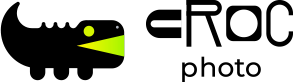
Leave a Reply