What is Instagram?
Instagram is one of the most popular social media platforms today, with over one billion users. It is a platform where users can share photos, videos, and stories, as well as engage with other users by liking, commenting, or sending direct messages. Instagram is an easy and fun way to stay connected with friends, family, and even strangers.
However, when it comes to sharing photos on Instagram, cropping can be a major issue. Instagram has a specific size and aspect ratio requirement for photos, and if your photo does not meet this requirement, it will be automatically cropped. This can be annoying and can ruin the aesthetic of your photo.
Fortunately, there are ways to fit your pictures on Instagram without cropping. In this blog, we will discuss how to easily make your pictures fit on Instagram without cropping.
How to make your picture fit on Instagram without cropping
The first step to making your picture fit on Instagram without cropping is to check the size and aspect ratio of the photo. Instagram requires photos to be at least 1080×1080 pixels in size and 1:1 in aspect ratio. If your photo does not meet these requirements, it will be automatically cropped.
Once you have checked Instagram image dimensions and aspect ratio of your photo, you can start to adjust it to make it fit on Instagram without cropping. There are a few different ways to do this, which we will discuss below.
Here is how the image resized with the CrocPhoto looks like:

Tips for making multiple pictures fit on Instagram without cropping
If you have multiple pictures that you want to post on Instagram, it can be difficult to make them all fit without cropping. Fortunately, there are a few tips that can help you make multiple pictures fit on Instagram without cropping.
The first tip is to use a grid layout. You can use apps such as Pic Splitter to turn multiple pictures into a grid layout, which will make them easier to fit on Instagram without cropping.
The second tip is to use a collage. You can use apps such as Pic Collage to combine multiple pictures into one, which will also make them easier to fit on Instagram without cropping.
The third tip is to use an overlay. You can use apps such as Overlay to add an overlay to your pictures, which will make them easier to fit on Instagram without cropping.
How to adjust the size of your photo for Instagram
If your photo is too large or too small, you can adjust the size to make it fit on Instagram without cropping. There are a few different ways to do this, which we will discuss below.
The first way is to use an app. Apps such as Photo Resizer and Instasize can be used to easily adjust the size of your photo for Instagram.
The second way is to use an online image editor. Online image editors such as Pixlr and Canva can be used to easily adjust the size of your photo for Instagram.
The third way is to use a photo editing software. Photo editing software such as Adobe Photoshop and GIMP can be used to easily adjust the size of your photo for Instagram.
How to adjust the aspect ratio of your photo for Instagram
If your photo has the wrong aspect ratio, you can adjust it to make it fit on Instagram without cropping. There are a few different ways to do this, which we will discuss below.
The first way is to use an app. Apps such as Instasize and Cropic can be used to easily adjust the aspect ratio of your photo for Instagram.
The second way is to use an online image editor. Online image editors such as Pixlr and Canva can be used to easily adjust the aspect ratio of your photo for Instagram.
The third way is to use a photo editing software. Photo editing software such as Adobe Photoshop and GIMP can be used to easily adjust the aspect ratio of your photo for Instagram.
Benefits of using apps to fit your pictures on Instagram without cropping
Using apps to make your pictures fit on Instagram without cropping has many benefits. For one, it is much faster and easier than using a photo editing software. Apps are also more user-friendly and can be used by anyone, regardless of their experience with photo editing.
Another benefit of using apps to make your pictures fit on Instagram without cropping is that they often come with other features, such as the ability to add frames, filters, and text to your photos. This can help your photos stand out and make them more eye-catching.
Using apps to make your pictures fit on Instagram without cropping can also help you save time. You can quickly make adjustments and post your photos without having to spend hours editing them in a photo editing software.
Recommended apps to fit your pictures on Instagram without cropping
There are many apps available that can help you make your pictures fit on Instagram without cropping. Here are some of the best ones:
- Instasize: Instasize is a popular app for quickly making your photos fit on Instagram without cropping. It has a variety of features, including the ability to adjust the size and aspect ratio of your photos, as well as add frames, filters, and text.
- Cropic: Cropic is another popular app for quickly making your photos fit on Instagram without cropping. It has a variety of features, including the ability to adjust the size and aspect ratio of your photos, as well as add frames, filters, and text.
- Photo Resizer: Photo Resizer is a simple yet effective app for quickly making your photos fit on Instagram without cropping. It has a variety of features, including the ability to adjust the size and aspect ratio of your photos.
- Pic Splitter: Pic Splitter is a great app for quickly making multiple pictures fit on Instagram without cropping. It can turn multiple pictures into a grid layout, which will make them easier to fit on Instagram without cropping.
- Pic Collage: Pic Collage is a great app for quickly making multiple pictures fit on Instagram without cropping. It can combine multiple pictures into one, which will also make them easier to fit on Instagram without cropping.
- Overlay: Overlay is a great app for quickly making multiple pictures fit on Instagram without cropping. It can add an overlay to your pictures, which will make them easier to fit on Instagram without cropping.
Download CrocPhoto for Android
How to add a border to your pictures on Instagram without cropping
If you want to add a border to your pictures on Instagram without cropping, there are a few different ways to do it.
The first way is to use an app. Apps such as Instasize and Cropic can be used to easily add a border to your pictures on Instagram without cropping.
The second way is to use an online image editor. Online image editors such as Pixlr and Canva can be used to easily add a border to your pictures on Instagram without cropping.
The third way is to use a photo editing software. Photo editing software such as Adobe Photoshop and GIMP can be used to easily add a border to your pictures on Instagram without cropping.
Troubleshooting tips for making your pictures fit on Instagram without cropping
If you are having trouble making your pictures fit on Instagram without cropping, here are a few troubleshooting tips:
- Make sure your pictures are the correct size and aspect ratio. Instagram requires photos to be at least 1080×1080 pixels in size and 1:1 in aspect ratio.
- Make sure to use the right app. Different apps have different features and capabilities, so make sure to use the right one for your needs.
- Try using different apps. If one app isn’t working for you, try using a different one.
- Try using a photo editing software. If other apps aren’t working for you, try using a photo editing software such as Adobe Photoshop or GIMP.
- Ask for help. If you are still having trouble making your pictures fit on Instagram without cropping, don’t be afraid to ask for help from friends or family.
Conclusion
Making your pictures fit on Instagram without cropping can be a challenge, but it doesn’t have to be. With the right tools and techniques, you can easily make your pictures fit on Instagram without cropping.
We hope this blog has helped you understand how to make your pictures fit on Instagram without cropping. If you still have questions, feel free to reach out to us. We are always happy to help!

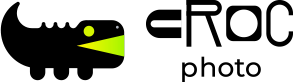
Leave a Reply