Instagram is one of the most popular social networks among the youth, and it’s become a great way to promote products, services, and ideas. To make the most of Instagram, it’s important to know how to properly resize an image for the platform. This blog post will provide you with a step-by-step guide on how to resize an image for Instagram without cropping, as well as some best practices for getting the perfect results.
What is Image Resizing?
Image resizing is the process of changing the size of an image. It can be done for a variety of reasons, such as to fit a specific size requirement, to reduce the file size of the image, or to improve the quality of the image. When resizing images for Instagram, the goal is usually to maintain the aspect ratio of the image so that it can be properly displayed on the platform without cropping.
Here is how the image resized with the CrocPhoto looks like:

Why Resize an Image for Instagram Without Cropping?
Cropping an image is a quick and easy way to resize it, but it can often lead to an undesirable result. For example, cropping a landscape image to fit a portrait-oriented Instagram post can cause important parts of the image to be cut off. Resizing an image for Instagram without cropping can help you maintain the full image and ensure that all of the important elements are kept in view.
Step-by-Step Guide to Resize an Image for Instagram Without Cropping
Resizing an image for Instagram without cropping online free is a relatively simple process. Here are the steps you should follow:
- Open the image in a photo editing program or online tool.
- Set the desired output size for the image. For Instagram, the recommended size is 1080 x 1080 pixels, but you can also use other sizes.
- Select “Resize” or “Crop” from the menu.
- Select “Maintain Aspect Ratio” or “Preserve Aspect Ratio” to ensure that the image is not cropped.
- Adjust the position of the image, if necessary.
- Save the resized image.
Best Practices for Resizing Images for Instagram
When resizing images for Instagram, it’s important to keep a few best practices in mind. Here are some tips to make sure you get the best results:
- Use the recommended size of 1080 x 1080 pixels for optimal results.
- Keep the aspect ratio of the image intact to avoid cropping.
- Use the highest resolution image available to get the best quality result.
- Choose the appropriate image format for the image (JPEG, PNG, etc.).
- Adjust the image position, if necessary, to keep the focus of the image intact.
Free Online Tools to Resize an Image for Instagram Without Cropping
If you don’t have access how to make pictures fit on Instagram, there are several free online tools you can use to resize an image for Instagram without cropping. Here are some of the best ones:
- Canva: Canva is a great online tool for creating graphics and images. It also has a built-in resize feature that allows you to easily resize an image for Instagram without cropping.
- Pixlr: Pixlr is a great online photo editor that offers a variety of tools and features for editing images. It also has an easy-to-use resize feature that allows you to quickly and easily resize an image without cropping.
- Photoshop Express: Photoshop Express is a free online version of Adobe Photoshop. It has an intuitive interface and a variety of image editing tools and features. It also has a resize feature that allows you to resize an image for Instagram without cropping.
Download CrocPhoto for Android
Conclusion
Resizing an image for Instagram without cropping is a relatively simple process. By following the steps outlined in this blog post, you can easily resize an image for the platform and get the perfect results. Additionally, there are several free online tools that you can use to resize an image for Instagram without cropping. With the right tools and knowledge, you can easily create the perfect images for your Instagram posts.

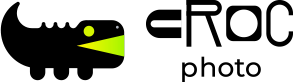
Leave a Reply