As a social media enthusiast, I understand the importance of posting high-quality photos on Instagram. However, there is nothing more frustrating than having to crop a beautiful photo to fit Instagram’s square size requirements. Luckily, Instagram now allows users to post vertical photos without cropping. In this article, I will share with you simple steps on how to post vertical photos on Instagram without cropping.
Why Posting Vertical Photos on Instagram is Important
Vertical photos are becoming increasingly popular on Instagram. They take up more space on the screen, making them more visually appealing to the viewer. This is especially true for smartphone users who are accustomed to scrolling through their feeds vertically. Posting vertical photos on Instagram can also help you stand out from the crowd and improve your engagement rates.
Here is how the image resized with the CrocPhoto looks like:

Understanding Instagram’s Photo Size Requirements
Before you to post vertical photos on Instagram, it is important to understand the platform’s photo size requirements. Instagram’s photo size requirements are as follows:
- Square photos: 1080 x 1080 pixels
- Vertical photos: 1080 x 1350 pixels
- Horizontal photos: 1080 x 566 pixels
When posting vertical photos on Instagram, it is important to make sure your photo is 1080 pixels wide by 1350 pixels tall. This will ensure that your photo is displayed in its entirety without any cropping.
Tips for Taking Great Vertical Photos for Instagram
Now that you understand Instagram’s photo size requirements, it’s time to take some great vertical photos for Instagram. Here are some tips to help you take the perfect vertical photo and how to resize a photo for Instagram:
- Use natural light: Natural light is the best light for photography. It creates a soft, flattering effect that can make your photos look more professional.
- Use the rule of thirds: The rule of thirds is a basic principle of photography that involves dividing your photo into thirds vertically and horizontally. This creates a more balanced and visually appealing composition.
- Experiment with angles: Taking photos from different angles can add depth and interest to your photos. Try shooting from above, below, and from different distances.
- Use negative space: Negative space is the empty space around your subject. It can help draw attention to your subject and create a more balanced composition.
- Edit your photos: Editing your photos can help enhance their quality and make them more visually appealing. Use editing tools like brightness, contrast, and saturation to make your photos pop.
How to Post Vertical Photos on Instagram Without Cropping
Now that you have taken some great vertical photos for Instagram, it’s time to post them without cropping. Here’s how:
- Open the Instagram app and tap the “+” icon in the bottom center of the screen.
- Select the vertical photo you want to post.
- Tap the arrow icon at the top right corner of the screen.
- Select the “Vertical” option.
- Tap the checkmark icon at the bottom right corner of the screen to post your vertical photo on Instagram without cropping.
Using Instagram’s Built-in Editing Tools to Make Your Vertical Photos Stand Out
Instagram’s built-in editing tools can help make your vertical photos stand out on the platform. Here are some editing tools that you can use:
- Filters: Instagram has a variety of filters that can enhance your photos and give them a unique look.
- Brightness: Adjusting the brightness of your photo can help make it look more vibrant and appealing.
- Contrast: Increasing the contrast of your photo can help make the colors pop and create a more dramatic effect.
- Saturation: Adjusting the saturation of your photo can help make the colors more vibrant and vivid.
- Sharpness: Increasing the sharpness of your photo can help make it look more crisp and clear.
Third-Party Apps for Posting Long Vertical Photos on Instagram
If you want to post long vertical photos on Instagram, you can use third-party apps. Here are some third-party apps that you can use:
- InstaSize: InstaSize is a photo editing app that allows you to add borders and filters to your photos. It also has a feature that allows you to post long vertical photos on Instagram.
- No Crop & Square for Instagram: No Crop & Square for Instagram is a photo editing app that allows you to post photos on Instagram without cropping. It also has a feature that allows you to post long vertical photos on Instagram.
- Canva: Canva is a graphic design app that allows you to create custom designs for Instagram. It also has a feature that allows you to create long vertical photos for Instagram.
Best Practices for Posting Vertical Photos on Instagram
Here are some best practices for posting vertical photos on Instagram:
- Use high-quality photos: Posting high-quality photos will help make your Instagram profile more visually appealing and attract more followers.
- Use hashtags: Using relevant hashtags will help make your photos more discoverable and increase your reach on the platform.
- Post consistently: Posting consistently will help keep your followers engaged and increase your visibility on the platform.
- Engage with your followers: Engaging with your followers by responding to comments and direct messages will help build a loyal following.
- Use Instagram Stories: Instagram Stories can help you showcase your vertical photos in a more dynamic and engaging way.
Posting Vertical Photos on Instagram with CrocPhoto
CrocPhoto is a photo editing app that allows you to post vertical photos on Instagram without cropping. Here’s how to use CrocPhoto:
- Download and open the CrocPhoto app.
- Select the photo you want to post on Instagram.
- Choose the “Vertical” option.
- Adjust the size and position of your photo.
- Save your photo and post it on Instagram.
Download CrocPhoto for Android
Conclusion
Posting vertical photos on Instagram without cropping is a great way to make your photos stand out on the platform. By following the tips and best practices outlined in this article, you can create visually appealing vertical photos that will attract more followers and increase your engagement rates. Whether you use Instagram’s built-in editing tools or third-party apps like CrocPhoto, posting vertical photos on Instagram has never been easier.

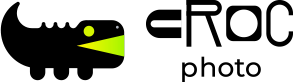
Leave a Reply