As a social media platform focused on visual content, Instagram has become a powerful tool for businesses and influencers to showcase their brand and attract new followers. However, with millions of photos being posted every day, it can be challenging to stand out from the crowd. That’s where photo editing apps come in. In this comprehensive guide, I will be introducing you to the best photo editing apps for Instagram, and sharing tips on how to create eye-catching posts that will help you gain more followers.
Why use photo editing apps for Instagram?
The answer is simple: to make your photos look better. Instagram provides basic editing tools, such as brightness, contrast, and saturation, but they are limited in their capabilities. Photo editing apps offer a wider range of features and filters, allowing you to enhance your photos and make them stand out. They also give you more control over the editing process, allowing you to adjust specific aspects of your photo, such as exposure or color balance.
Using photo editing apps can also help you to establish a consistent aesthetic for your Instagram feed. By applying the same filters and editing techniques to all of your photos, you can create a cohesive and visually appealing feed that will attract more followers.
Here is how the image resized with the CrocPhoto looks like:

Criteria for choosing the best photo editing apps for Instagram
When choosing the best photo editing apps for Instagram, there are several factors to consider. Firstly, the app should be user-friendly, with a simple interface that allows you to edit your photos quickly and easily. Secondly, it should have a wide range of editing tools and features, such as filters, effects, and adjustment options. Thirdly, the app should provide high-quality output, with the ability to produce photos that are sharp, clear, and vibrant.
Top photo editing apps for Instagram – overview
There are many photo editing apps available in the market, each with its own unique features and benefits. Here are some of the best photo editing apps for Instagram:
- VSCO: This app is known for its beautiful filters and presets, which can give your photos a professional look. It also has basic editing tools like exposure, contrast, and saturation adjustments.
- Snapseed: Snapseed is a powerful editing app that offers a wide range of tools and features. It has advanced options like selective adjustments, curves, and brushes, which can help you fine-tune your photos.
- Adobe Lightroom: This app is popular among professional photographers for its advanced editing options. It allows you to adjust exposure, color, and tone, and also has a wide range of presets and filters.
- CrocPhoto: CrocPhoto is a powerful photo editing app that offers a wide range of tools and features. It has a user-friendly interface and provides high-quality output. I will be providing an in-depth review of this app in the next section.
Download CrocPhoto for Android
In-depth review of one of the best photo editing apps for Instagram – CrocPhoto
CrocPhoto is a relatively new photo editing app that has gained popularity among Instagram users. It offers a wide range of tools and features that allow you to enhance your photos and make them more visually appealing. Here are some of the key features of CrocPhoto:
- Filters: CrocPhoto has a wide range of filters that can give your photos a unique look. You can choose from categories like vintage, black and white, and nature, and also adjust the intensity of the filter.
- Adjustment tools: CrocPhoto allows you to adjust exposure, contrast, saturation, and other parameters to make your photos look their best. You can also use the crop and rotate tools to adjust the composition of your photos.
- Text and stickers: The app has a variety of text and sticker options that can help you add a personal touch to your photos. You can choose from different fonts and colors, and also add emojis and other graphics.
- Collage maker: CrocPhoto has a built-in collage maker that allows you to combine multiple photos into one. You can choose from different layouts and adjust the size and spacing of each photo.
Overall, CrocPhoto is a great Instagram photo editor app that offers a wide range of tools and features. Its user-friendly interface and high-quality output make it a good choice for both beginners and advanced users.
How to use photo editing apps for Instagram – step-by-step guide
Using photo editing apps for Instagram is easy and straightforward. Here’s a step-by-step guide on how to use photo editing apps for Instagram and how to resize an image on Android:
- Choose your photo editing app. Consider the factors outlined in the “Criteria for choosing the best photo editing apps for Instagram” section to choose the right app for your needs.
- Import your photo into the app. Most photo editing apps allow you to import photos from your camera roll or take a photo within the app.
- Edit your photo. Use the editing tools and filters in the app to adjust the settings of your photo and create the perfect look.
- Save your edited photo. Once you are happy with your edits, save your photo to your camera roll.
- Post your photo to Instagram. Open the Instagram app and post your edited photo to your feed or story.
Tips for creating eye-catching Instagram posts with photo editing apps
Here are some tips that can help you create eye-catching Instagram posts using photo editing apps:
- Use natural lighting: When taking photos, try to use natural lighting as much as possible. This can help you capture the colors and details of your subject.
- Choose a consistent theme: Stick to a consistent theme or color palette for your Instagram posts. This can help you create a cohesive and visually appealing profile.
- Experiment with filters: Don’t be afraid to experiment with different filters and effects. This can help you find your own unique style and stand out on Instagram.
- Use text and graphics sparingly: While text and graphics can add a personal touch to your photos, use them sparingly. Too much text or too many graphics can clutter your photo and distract from the subject.
Best practices for using photo editing apps for Instagram
Here are some best practices for using photo editing apps for Instagram:
- Don’t overdo it. Use editing tools and filters to enhance your photos, but don’t go overboard. Too many edits can make your photo look unnatural.
- Be consistent. Use the same filters and editing techniques on all of your photos to create a cohesive and visually appealing feed.
- Keep it simple. Use simple and user-friendly apps to make the editing process easy and straightforward.
- Experiment. Don’t be afraid to try new filters and editing techniques to find the perfect look for your photos.
- Have fun. Photo editing should be a fun and creative process. Enjoy the process and experiment with different editing techniques.
Conclusion – choosing the right photo editing app for your needs
In conclusion, photo editing apps are a must-have tool for anyone looking to create eye-catching and beautiful posts on Instagram. When choosing a photo editing app, consider factors like user-friendliness, editing tools, and output quality. CrocPhoto is a great option for Instagram users with its user-friendly interface and wide range of tools and features. Remember to keep it simple and experiment with different filters and effects to find your own unique style. Happy editing!

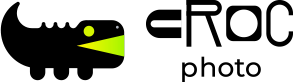
Leave a Reply